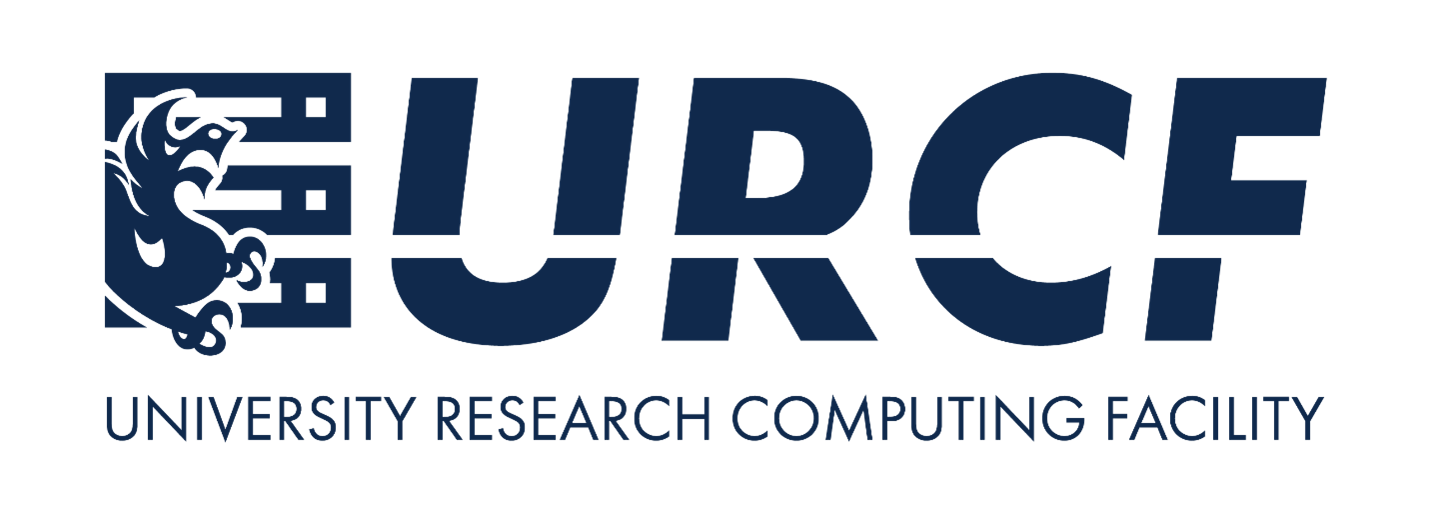More on dataframe
Contents
More on dataframe#
Preparation#
Download the following data files
Reading data frames from files
surveys <- read.csv("surveys.csv")
head(surveys)
Header is TRUE or Header is FALSE, that is the question!
surveys <- read.csv("combined.csv", header = FALSE)
head(surveys)
surveys <- read.csv("combined.csv")
head(surveys)
Data types
Data frames are the de facto data structure for R’s tabular data, and conceptionally equivalent to an Excel spreadsheet but is more powerful and versatile.
Matrices (multi-dimensional) and vectors (one dimension) are also available for computational purposes.
Data frames represents a table whose columns are vectors with same length but possible different data types
Structure of a data frame
str(surveys)
summary(surveys)
Size of a data frame
dim(surveys)
nrow(surveys)
ncol(surveys)
Content of a data frame
head(surveys)
head(surveys, n=10)
tail(surveys)
tail(surveys, n=10)
Names
names(surveys)
surveys_colnames <- names(surveys)
surveys_colnames
surveys_rownames <- rownames(surveys)
str(surveys_rownames)
Indexing and subsetting
Similar to an Excel spreadsheet, we can extract specific data from a dataframe via ‘coordinates’: row/column combinations
Accessing a single element
surveys[1,1]
surveys[1,2]
Accessing a block of elements
surveys[1:5,2]
surveys[2,3:7]
surveys[1:5,3:7]
Accessing scattered groups of elements
?c
surveys[c(2:4,6:7),]
Excluding data with the - notation:
surveys[1:5, -3]
Accessing columns by names:
surveys[1:5,"month"]
surveys[["month"]][1:5]
surveys$month[1:5]
Challenge
Create a data frame containing on observations from row 200 to the end of the
surveysdata setCreate a data frame containing the row that is in the middle of the data frame. Store the content in a variable named
surveys_middle.Combine
nrowwith the-notation to reproduce the behavior ofhead(surveys)
Factors
Special class, representing categorical data
Can be ordered or unordered
Stored as integers with labels (text) associated with these unique integers
Looked and behave like character vectors but are integers under the hood
Once created, a
factorobject can only contain a pre-defined set of values, known as levels.Levels are sorted alphabetically by default.
str(surveys)
levels(surveys$sex)
nlevels(surveys$sex)
Converting factors:
as.character(surveys$sex)
f <- factor(c(1990,1983,1977,1998,1990))
f
as.numeric(f) #incorrect
as.numeric(as.character(f)) #works
as.numeric(levels(f))[f] #recommended
Renaming factors:
plot(surveys$sex)
sex <- surveys$sex
levels(sex)
levels(sex)[1] <- "missing"
plot(sex)
Using stringsAsFactors=FALSE
surveys <- read.csv('combined.csv', stringsAsFactors = TRUE)
str(surveys)
surveys <- read.csv('combined.csv', stringsAsFactors = FALSE)
str(surveys)
Data frames manipulation
if (!require('dplyr', character.only = TRUE)){
install.packages('dplyr', dep = TRUE)
if (!require('dplyr', character.only = TRUE)){
print ('Package not found')
}
}
** Common dplyr functions: **
select()filter()mutate()groupby()summarize()%>%
Cheatsheet: http://www.rstudio.com/wp-content/uploads/2015/02/data-wrangling-cheatsheet.pdf
Selecting columns and filtering rows
select(surveys, plot_id, species_id, weight)
filter(surveys, year == 1995)
** Pipes: combining multile select and filter actions **
surveys %>%
filter(weight < 5) %>%
select(species_id, sex, weight)
surveys_sml <- surveys %>%
filter(weight < 5) %>%
select(species_id, sex, weight)
surveys_sml
Challenge:
Using pipes, subset the survey data to include individuals collected before 1995 and retain only the columns year, sex, and weight.
Mutate: create new columns based on existing columns
surveys %>%
mutate(weight_kg = weight / 1000) %>%
head
surveys %>%
filter(!is.na(weight)) %>%
mutate(weight_kg = weight / 1000) %>%
head
is.na: determines whether something is NA (not available - missing values)!: negates a logical value
Challenge:
Create a new data frame from the survey data that meets the following criteria:
contains only the species_id column and a new column called hindfoot_half containing values that are half the hindfoot_length values. In this hindfoot_half column, there are no NAs and all values are less than 30.
Split-apply-combine data analysis and the summarize() function
split data into groups
apply some analysis to each group
combine the results
group_by() and summarize():
surveys %>%
group_by(sex) %>%
summarize(mean_weight = mean(weight, na.rm = TRUE))
surveys %>%
group_by(sex, species_id) %>%
summarize(mean_weight = mean(weight, na.rm = TRUE))
NaN: not a numberNeed filtering to remove missing values
surveys %>%
filter(!is.na(weight)) %>%
group_by(sex, species_id) %>%
summarize(mean_weight = mean(weight))
x <- surveys %>%
filter(!is.na(weight)) %>%
group_by(sex, species_id) %>%
summarize(mean_weight = mean(weight))
str(x)
If you want to display more data, you use the
print()function at the end of your chain with the argumentnspecifying the number of rows to display:
surveys %>%
filter(!is.na(weight)) %>%
group_by(sex, species_id) %>%
summarize(mean_weight = mean(weight)) %>%
print(n = 15)
Summarization on multiple variables at the same time is also possible
surveys %>%
filter(!is.na(weight)) %>%
group_by(sex, species_id) %>%
summarize(mean_weight = mean(weight),
min_weight = min(weight))
Tallying: simply counting things:
surveys %>%
group_by(sex) %>%
tally
Challenge:
How many individuals were caught in each plot_type surveyed?
Use
group_by()andsummarize()to find the mean, min, and max hindfoot length for each species (usingspecies_id).
Exporting data to file:
Write cleaned data to file, so that data cleaning process does not have to redone
Output data should be stored in different location from original raw data
Conditional statement:
if (condition is true){
do something
} else {
do something else
}
current_dir <- getwd()
output_data_dir <- 'output_data'
if (!file.exists(output_data_dir)){
dir.create(file.path(current_dir, output_data_dir))
} else {
print ("Directory already exists")
}
?dir.create
?file.path
Create a clean data set with missing observations removed
surveys_complete <- surveys %>%
filter(species_id != "", # remove missing species_id
!is.na(weight), # remove missing weight
!is.na(hindfoot_length), # remove missing hindfoot_length
sex != "") # remove missing sex
Additional filters: Remove rare species (less than 50 observations)
Create index of rare species
Filter rare species from the cleaned data set
## Extract the most common species_id
species_counts <- surveys_complete %>%
group_by(species_id) %>%
tally %>%
filter(n >= 50)
## Only keep the most common species
surveys_complete <- surveys_complete %>%
filter(species_id %in% species_counts$species_id)
Write data to file
write.csv(surveys_complete, file = file.path(output_data_dir, "surveys_complete.csv"),
row.names=FALSE)