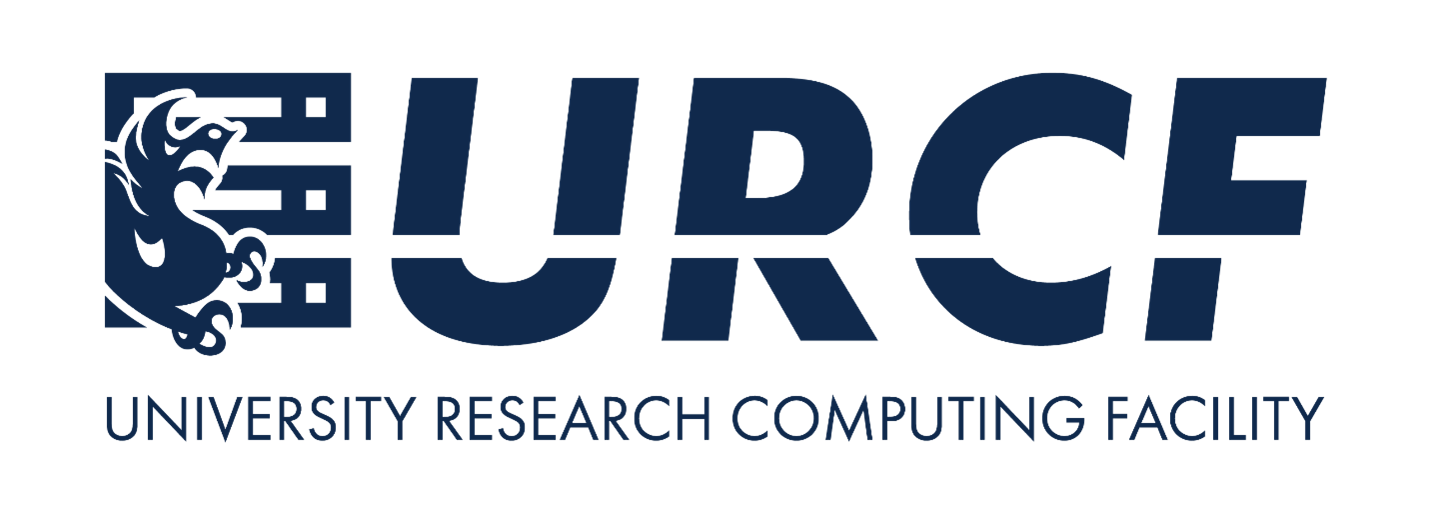Data storage and transfer#
To run an actually useful compute job, you’ll need to get your data in and out of Picotte.
This section covers how and where to do that.
Storage on Picotte#
Picotte has two main storage locations, your home directory, or your research group’s shared directory.
Home directory
Your home directory is similar to your home directory on your personal computer: a place for you to keep your personal data, scripts, etc.
Everyone with a Picotte account has a home directory, located at
/home/{username}. So if your username is bn23, your home directory is
/home/bn23 (You can also use the shortcut ~ to refer to your home
directory).
Your home directory is limited to 64GiB of data.
Your home directory is where you are when you log in.
Research group directory
Very similar to your home directory, except that it’s shared between all members
of your research group. Research group directories are located in /ifs/groups.
For example, if you’re part of Dr. Einstein’s research group, your group
directory would be /ifs/groups/einsteinGrp.
Each group gets 500GiB of storage for free, and can pay for more storage beyond this limit[1].
If you need to store more than 64GiB of data, or have data that other members of your group need to access, keep it in your research group directory.
The most important thing to know about both storage locations is that they shared between all Picotte nodes. This means if you create files in your home or group directory on the login node, they’ll be available on all compute nodes also, and vice-versa.
The way this works is that data is actually stored in a separate computer[2], and accessed by the login and compute over the network when you read or write data. This is called network-attached storage.
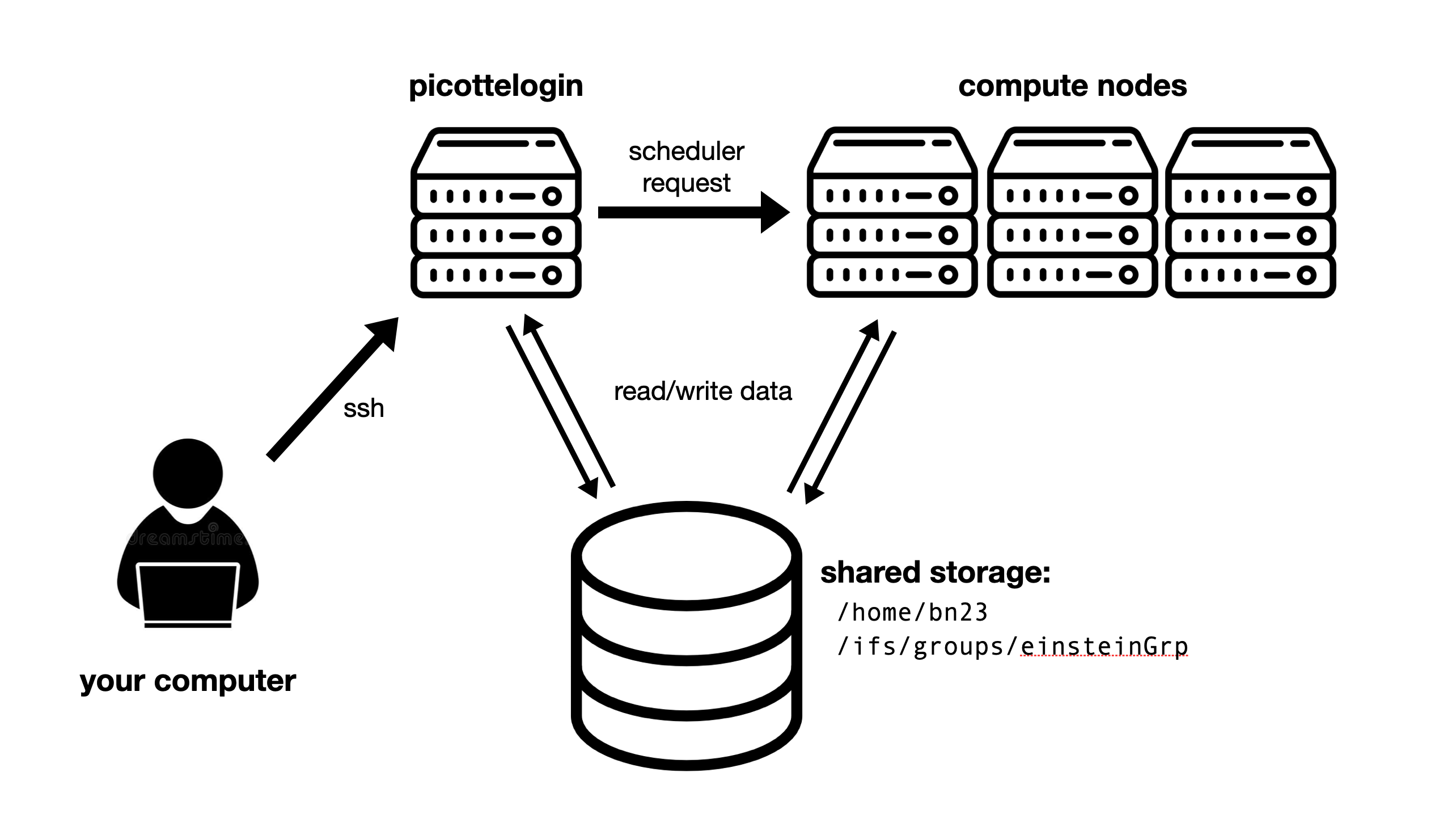
Fig. 8 Shared storage on Picotte: nodes read and write data over the network#
This is very useful: you can write code and scripts on the login node, and run them on the compute nodes without having to copy your code to the compute nodes. When your jobs running on the compute nodes produce results, you can easily examine them on the login node.
Scratch space#
Picotte also has scratch space for storing temporary files as part of a job’s execution. This is a more advanced topic than we’ll cover in this workshop, but you can read more in our documentation.
Transferring data to and from Picotte#
CyberDuck#
There are many ways to transfer files between your local computer and Picotte. One piece of software that works for both Mac and Windows machines is called CyberDuck. You can download it here.
After installation, click on “Open Connection”. A new window will pop up:
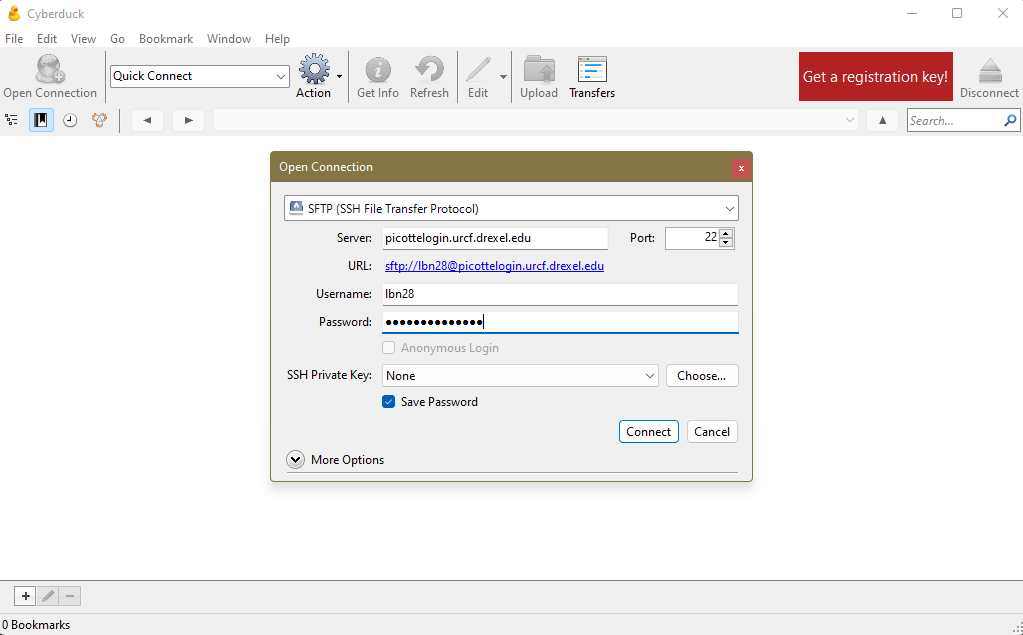
Fig. 9 Cyberduck connection settings to Picotte#
To configure the connection for Picotte:
In the drop-down menu on top, select “SFTP” instead of the default “FTP”;
In the “Server” input, specify
picottelogin.urcf.drexel.edu;Make sure that “Port” is set to 22;
Specify your Picotte username and password.
Make sure “Save Password” or “Add to keychain” is checked.
Then, click on “Connect”. If it complains about an “unknown fingerprint”, click “Allow”:
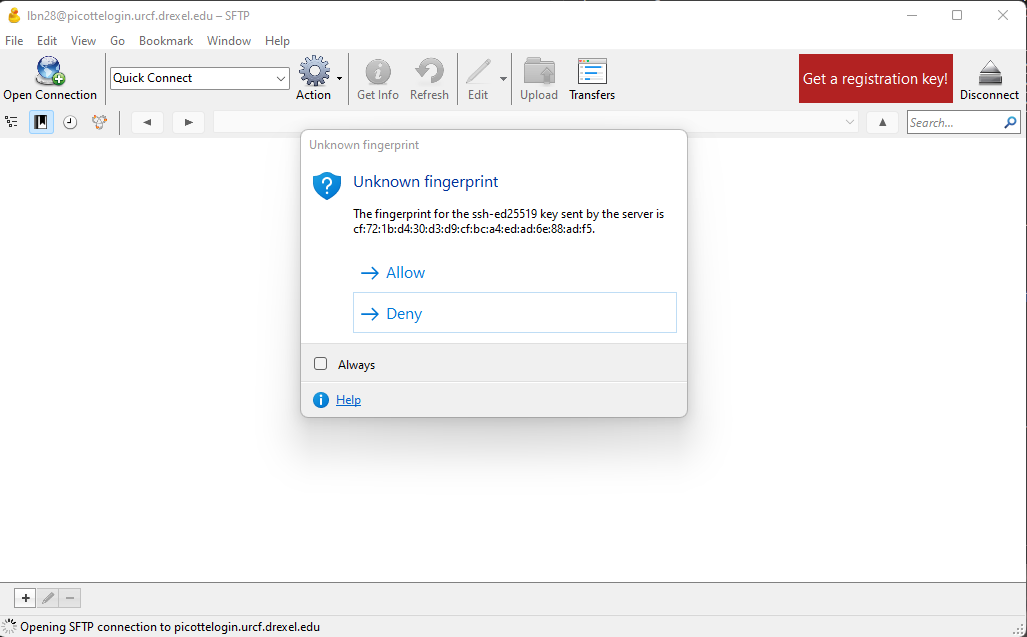
Fig. 10 Cyberduck connection settings to Picotte#
At this point, another new window will pop up, which contains the contents of your Picotte home directory (if this is your first time using Picotte, it will be empty). You can go to any other directory on Picotte by changing the path (e.g. your research group directory). You can upload files by clicking the “Upload” button, and download files by right-clicking them and selecting “Download” (these might be under the “Actions” menu). You can also drag-and-drop files to and from Picotte using this window.
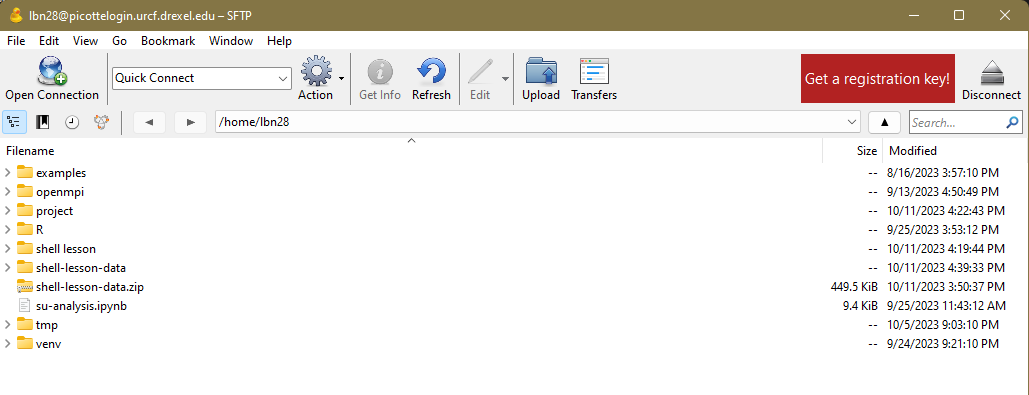
Fig. 11 Home directory contents#
Command line (scp)#
Another option for advanced Mac and Linux users is the scp command. Open a new
terminal, but don’t connect to Picotte. The scp command works like this:
scp <path_to_source> username@picottelogin.urcf.drexel.edu:<path_to_destination>
For example, here is the scp command to copy a file from the current directory on my local machine
to my home directory on Picotte (lbn28 is my Picotte username):
scp myfile.txt username@picottelogin.urcf.drexel.edu:/home/lbn28/
… and to do the same in reverse, i.e., copy from Picotte to my local machine:
scp lbn28@picottelogin.urcf.drexel.edu:/home/lbn28/myfile.txt .
The . represents the working directory on the local machine.
To copy entire folders, include the -r switch:
scp -r myfolder lbn28@picottelogin.urcf.drexel.edu:/home/lbn28/