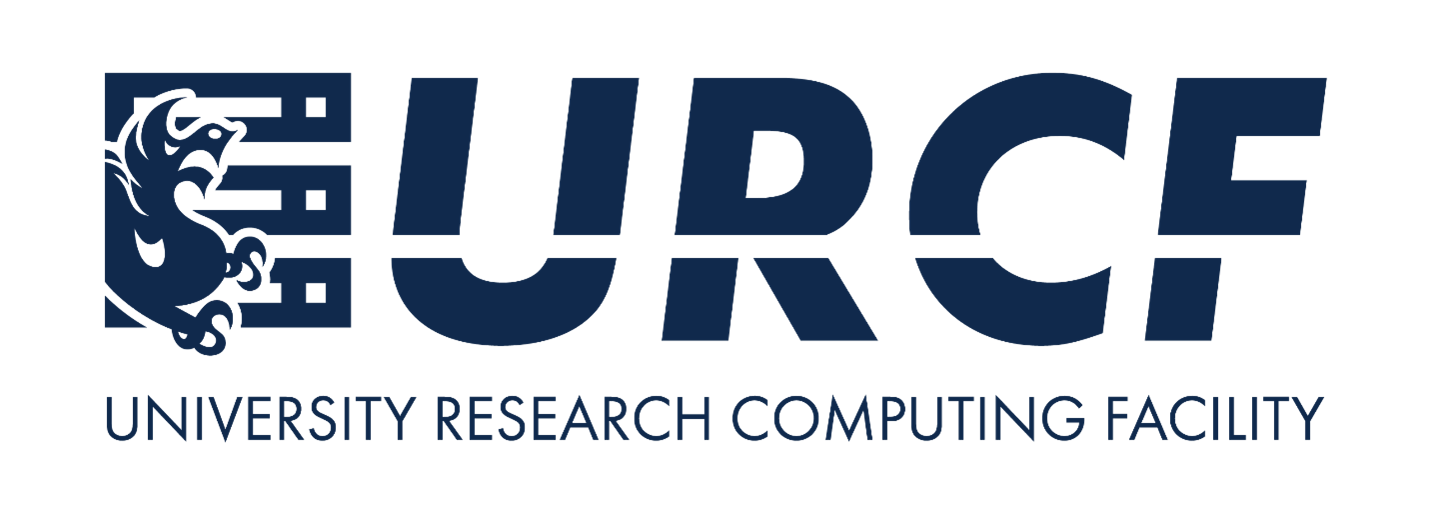Getting started#
The prompt#
When you first open the shell, you’ll see the prompt, indicating that the shell is waiting for input.
The prompt usually has some information about the system (e.g. your username, or
the name of your computer), followed by a $. In the examples for this
workshop, we’ll show the prompt as $:
$
If your prompt looks different (it might not have a $), don’t worry. The Prompt
is customizable and appears differently on different systems.
Warning
When following the examples, do not type the prompt when typing commands. Only type the command that follows the prompt.
To execute a command, type it into the prompt and press Enter. When the
command completes you be returned to the prompt.
Our first command#
Let’s try typing our first command. Type whoami at the prompt, and press enter:
$ whoami
The whoami command output your username. The shell will print your username,
then return you to the prompt, where you can type another command:
$ whoami
jjp366
$
Warning
The shell is case-sensitive and typo-sensitive; commands need to be entered
exactly as shown. It’s important to use the right case (upper or lower), to use
spaces when needed, and not to use spaces when not needed. For example, if you
type whoam instead of whoami, you will get an error:
$ whoam
bash: whoam: command not found
Don’t stress out about these sorts of errors. Nothing will break as a result of them, and it’s normal to get lots of errors like this when learning the shell for the first time.