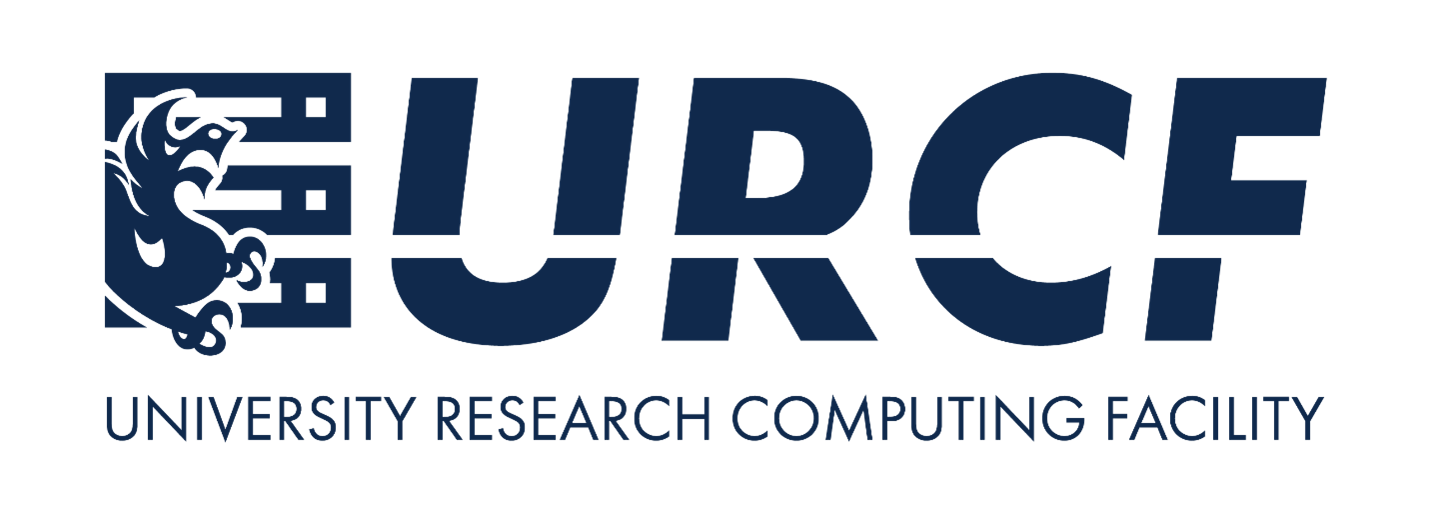Command-Line Programs#
Objectives
Use the values of command-line arguments in a program.
Handle flags and files separately in a command-line program.
Read data from standard input in a program so that it can be used in a pipeline.
Questions
How can I write Python programs that will work like Unix command-line tools?
The Jupyter Notebook and other interactive tools are great for prototyping code and exploring data, but sooner or later we will want to use our program in a pipeline or run it in a shell script to process thousands of data files. In order to do that in an efficient way, we need to make our programs work like other Unix command-line tools. For example, we may want a program that reads a dataset and prints the average inflammation per patient.
Switching to Shell Commands#
In this lesson we are switching from typing commands in a Python interpreter to typing
commands in a shell terminal window (such as bash). When you see a $ in front of a
command that tells you to run that command in the shell rather than the Python interpreter.
This program does exactly what we want - it prints the average inflammation per patient for a given file.
$ python ../code/readings_04.py --mean inflammation-01.csv
5.45
5.425
6.1
...
6.4
7.05
5.9
We might also want to look at the minimum of the first four lines
$ head -4 inflammation-01.csv | python ../code/readings_06.py --min
or the maximum inflammations in several files one after another:
$ python ../code/readings_04.py --max inflammation-*.csv
Our scripts should do the following:
If no filename is given on the command line, read data from standard input.
If one or more filenames are given, read data from them and report statistics for each file separately.
Use the
--min,--mean, or--maxflag to determine what statistic to print.
To make this work, we need to know how to handle command-line arguments in a program, and understand how to handle standard input. We’ll tackle these questions in turn below.
Command-Line Arguments#
We are going to create a file with our python code in, then use the bash shell to run the code. Using the text editor of your choice,
save the following in a text file called sys_version.py:
import sys
print('version is', sys.version)
The first line imports a library called sys,
which is short for “system”.
It defines values such as sys.version,
which describes which version of Python we are running.
We can run this script from the command line like this:
$ python sys_version.py
version is 3.4.3+ (default, Jul 28 2015, 13:17:50)
[GCC 4.9.3]
Create another file called argv_list.py and save the following text to it.
import sys
print('sys.argv is', sys.argv)
The strange name argv stands for “argument values”.
Whenever Python runs a program,
it takes all of the values given on the command line
and puts them in the list sys.argv
so that the program can determine what they were.
If we run this program with no arguments:
$ python argv_list.py
sys.argv is ['argv_list.py']
the only thing in the list is the full path to our script,
which is always sys.argv[0].
If we run it with a few arguments, however:
$ python argv_list.py first second third
sys.argv is ['argv_list.py', 'first', 'second', 'third']
then Python adds each of those arguments to that magic list.
With this in hand, let’s build a version of readings.py that always prints
the per-patient mean of a single data file.
The first step is to write a function that outlines our implementation,
and a placeholder for the function that does the actual work.
By convention this function is usually called main,
though we can call it whatever we want:
$ cat ../code/readings_01.py
import sys
import numpy
def main():
script = sys.argv[0]
filename = sys.argv[1]
data = numpy.loadtxt(filename, delimiter=',')
for row_mean in numpy.mean(data, axis=1):
print(row_mean)
This function gets the name of the script from sys.argv[0],
because that’s where it’s always put,
and the name of the file to process from sys.argv[1].
Here’s a simple test:
$ python ../code/readings_01.py inflammation-01.csv
There is no output because we have defined a function,
but haven’t actually called it.
Let’s add a call to main:
$ cat ../code/readings_02.py
import sys
import numpy
def main():
script = sys.argv[0]
filename = sys.argv[1]
data = numpy.loadtxt(filename, delimiter=',')
for row_mean in numpy.mean(data, axis=1):
print(row_mean)
if __name__ == '__main__':
main()
and run that:
$ python ../code/readings_02.py inflammation-01.csv
5.45
5.425
6.1
5.9
5.55
6.225
5.975
6.65
6.625
6.525
6.775
5.8
6.225
5.75
5.225
6.3
6.55
5.7
5.85
6.55
5.775
5.825
6.175
6.1
5.8
6.425
6.05
6.025
6.175
6.55
6.175
6.35
6.725
6.125
7.075
5.725
5.925
6.15
6.075
5.75
5.975
5.725
6.3
5.9
6.75
5.925
7.225
6.15
5.95
6.275
5.7
6.1
6.825
5.975
6.725
5.7
6.25
6.4
7.05
5.9
Running Versus Importing
Running a Python script in bash is very similar to importing that file in Python. The biggest difference is that we don’t expect anything to happen when we import a file, whereas when running a script, we expect to see some output printed to the console.
In order for a Python script to work as expected when imported or when run as a script, we typically put the part of the script that produces output in the following if statement:
if __name__ == '__main__':
main() # Or whatever function produces output
When you import a Python file, __name__ is the name
of that file (e.g., when importing readings.py,
__name__ is 'readings'). However, when running a
script in bash, __name__ is always set to '__main__'
in that script so that you can determine if the file
is being imported or run as a script.
The Right Way to Do It
If our programs can take complex parameters or multiple filenames,
we shouldn’t handle sys.argv directly.
Instead,
we should use Python’s argparse library,
which handles common cases in a systematic way,
and also makes it easy for us to provide sensible error messages for our users.
We will not cover this module in this lesson
but you can go to Tshepang Lekhonkhobe’s
Argparse tutorial
that is part of Python’s Official Documentation.
We can also use the argh library, a wrapper around the argparse library that simplifies
its usage (see the argh documentation for more information).
Handling Multiple Files
The next step is to teach our program how to handle multiple files. Since 60 lines of output per file is a lot to page through, we’ll start by using three smaller files, each of which has three days of data for two patients:
$ ls small-*.csv
small-01.csv small-02.csv small-03.csv
$ cat small-01.csv
0,0,1
0,1,2
$ python ../code/readings_02.py small-01.csv
0.333333333333
1.0
Using small data files as input also allows us to check our results more easily: here, for example, we can see that our program is calculating the mean correctly for each line, whereas we were really taking it on faith before. This is yet another rule of programming: test the simple things first.
We want our program to process each file separately,
so we need a loop that executes once for each filename.
If we specify the files on the command line,
the filenames will be in sys.argv,
but we need to be careful:
sys.argv[0] will always be the name of our script,
rather than the name of a file.
We also need to handle an unknown number of filenames,
since our program could be run for any number of files.
The solution to both problems is to loop over the contents of sys.argv[1:].
The ‘1’ tells Python to start the slice at location 1,
so the program’s name isn’t included;
since we’ve left off the upper bound,
the slice runs to the end of the list,
and includes all the filenames.
Here’s our changed program
readings_03.py:
$ cat ../code/readings_03.py
import sys
import numpy
def main():
script = sys.argv[0]
for filename in sys.argv[1:]:
data = numpy.loadtxt(filename, delimiter=',')
for row_mean in numpy.mean(data, axis=1):
print(row_mean)
if __name__ == '__main__':
main()
and here it is in action:
$ python ../code/readings_03.py small-01.csv small-02.csv
0.333333333333
1.0
13.6666666667
11.0
The Right Way to Do It
At this point,
we have created three versions of our script called readings_01.py,
readings_02.py, and readings_03.py.
We wouldn’t do this in real life:
instead,
we would have one file called readings.py that we committed to version control
every time we got an enhancement working.
For teaching,
though,
we need all the successive versions side by side.
Handling Command-Line Flags
The next step is to teach our program to pay attention to the --min, --mean, and --max flags.
These always appear before the names of the files,
so we could do this:
$ cat ../code/readings_04.py
import sys
import numpy
def main():
script = sys.argv[0]
action = sys.argv[1]
filenames = sys.argv[2:]
for filename in filenames:
data = numpy.loadtxt(filename, delimiter=',')
if action == '--min':
values = numpy.min(data, axis=1)
elif action == '--mean':
values = numpy.mean(data, axis=1)
elif action == '--max':
values = numpy.max(data, axis=1)
for val in values:
print(val)
if __name__ == '__main__':
main()
This works:
$ python ../code/readings_04.py --max small-01.csv
1.0
2.0
but there are several things wrong with it:
mainis too large to read comfortably.If we do not specify at least two additional arguments on the command-line, one for the flag and one for the filename, but only one, the program will not throw an exception but will run. It assumes that the file list is empty, as
sys.argv[1]will be considered theaction, even if it is a filename. Silent failures like this are always hard to debug.The program should check if the submitted
actionis one of the three recognized flags.
This version pulls the processing of each file out of the loop into a function of its own.
It also checks that action is one of the allowed flags
before doing any processing,
so that the program fails fast:
$ cat ../code/readings_05.py
import sys
import numpy
def main():
script = sys.argv[0]
action = sys.argv[1]
filenames = sys.argv[2:]
assert action in ['--min', '--mean', '--max'], \
'Action is not one of --min, --mean, or --max: ' + action
for filename in filenames:
process(filename, action)
def process(filename, action):
data = numpy.loadtxt(filename, delimiter=',')
if action == '--min':
values = numpy.min(data, axis=1)
elif action == '--mean':
values = numpy.mean(data, axis=1)
elif action == '--max':
values = numpy.max(data, axis=1)
for val in values:
print(val)
if __name__ == '__main__':
main()
This is four lines longer than its predecessor, but broken into more digestible chunks of 8 and 12 lines.
Handling Standard Input
The next thing our program has to do is read data from standard input if no filenames are given
so that we can put it in a pipeline,
redirect input to it,
and so on.
Let’s experiment in another script called count_stdin.py:
$ cat ../code/count_stdin.py
import sys
count = 0
for line in sys.stdin:
count += 1
print(count, 'lines in standard input')
This little program reads lines from a special “file” called sys.stdin,
which is automatically connected to the program’s standard input.
We don’t have to open it — Python and the operating system
take care of that when the program starts up —
but we can do almost anything with it that we could do to a regular file.
Let’s try running it as if it were a regular command-line program:
$ python ../code/count_stdin.py < small-01.csv
2 lines in standard input
A common mistake is to try to run something that reads from standard input like this:
$ python ../code/count_stdin.py small-01.csv
i.e., to forget the < character that redirects the file to standard input.
In this case,
there’s nothing in standard input,
so the program waits at the start of the loop for someone to type something on the keyboard.
Since there’s no way for us to do this,
our program is stuck,
and we have to halt it using the Interrupt option from the Kernel menu in the Notebook.
We now need to rewrite the program so that it loads data from sys.stdin
if no filenames are provided.
Luckily,
numpy.loadtxt can handle either a filename or an open file as its first parameter,
so we don’t actually need to change process.
Only main changes:
$ cat ../code/readings_06.py
import sys
import numpy
def main():
script = sys.argv[0]
action = sys.argv[1]
filenames = sys.argv[2:]
assert action in ['--min', '--mean', '--max'], \
'Action is not one of --min, --mean, or --max: ' + action
if len(filenames) == 0:
process(sys.stdin, action)
else:
for filename in filenames:
process(filename, action)
def process(filename, action):
data = numpy.loadtxt(filename, delimiter=',')
if action == '--min':
values = numpy.min(data, axis=1)
elif action == '--mean':
values = numpy.mean(data, axis=1)
elif action == '--max':
values = numpy.max(data, axis=1)
for val in values:
print(val)
if __name__ == '__main__':
main()
Let’s try it out:
$ python ../code/readings_06.py --mean < small-01.csv
0.333333333333
1.0
That’s better. In fact, that’s done: the program now does everything we set out to do.
Challenge 1: Arithmetic on the Command Line
Write a Python program that adds, subtracts, multiplies, or divides two numbers provided on the command line:
$ python arith.py --add 1 2
3.0
$ python arith.py --subtract 3 4
-1.0
Solution
import sys
def main():
assert len(sys.argv) == 4, 'Need exactly 3 arguments'
operator = sys.argv[1]
assert operator in ['--add', '--subtract', '--multiply', '--divide'], \
'Operator is not one of --add, --subtract, --multiply, or --divide: bailing out'
try:
operand1, operand2 = float(sys.argv[2]), float(sys.argv[3])
except ValueError:
print('cannot convert input to a number: bailing out')
return
do_arithmetic(operand1, operator, operand2)
def do_arithmetic(operand1, operator, operand2):
if operator == 'add':
value = operand1 + operand2
elif operator == 'subtract':
value = operand1 - operand2
elif operator == 'multiply':
value = operand1 * operand2
elif operator == 'divide':
value = operand1 / operand2
print(value)
main()
Challenge 2: Finding Particular Files
Using the glob module introduced earlier,
write a simple version of ls that shows files in the current directory
with a particular suffix.
A call to this script should look like this:
$ python my_ls.py py
left.py
right.py
zero.py
Solution
import sys
import glob
def main():
"""prints names of all files with sys.argv as suffix"""
assert len(sys.argv) >= 2, 'Argument list cannot be empty'
suffix = sys.argv[1] # NB: behaviour is not as you'd expect if sys.argv[1] is *
glob_input = '*.' + suffix # construct the input
glob_output = sorted(glob.glob(glob_input)) # call the glob function
for item in glob_output: # print the output
print(item)
return
main()
Challenge 3: Changing Flags
Rewrite readings.py so that it uses -n, -m, and -x
instead of --min, --mean, and --max respectively.
Is the code easier to read?
Is the program easier to understand?
Solution
# this is code/readings_07.py
import sys
import numpy
def main():
script = sys.argv[0]
action = sys.argv[1]
filenames = sys.argv[2:]
assert action in ['-n', '-m', '-x'], \
'Action is not one of -n, -m, or -x: ' + action
if len(filenames) == 0:
process(sys.stdin, action)
else:
for filename in filenames:
process(filename, action)
def process(filename, action):
data = numpy.loadtxt(filename, delimiter=',')
if action == '-n':
values = numpy.min(data, axis=1)
elif action == '-m':
values = numpy.mean(data, axis=1)
elif action == '-x':
values = numpy.max(data, axis=1)
for val in values:
print(val)
main()
Challenge 4: Adding a Help Message
Separately,
modify readings.py so that if no parameters are given
(i.e., no action is specified and no filenames are given),
it prints a message explaining how it should be used.
Solution
# this is code/readings_08.py
import sys
import numpy
def main():
script = sys.argv[0]
if len(sys.argv) == 1: # no arguments, so print help message
print("Usage: python readings_08.py action filenames\n"
"Action:\n"
" Must be one of --min, --mean, or --max.\n"
"Filenames:\n"
" If blank, input is taken from standard input (stdin).\n"
" Otherwise, each filename in the list of arguments is processed in turn.")
return
action = sys.argv[1]
filenames = sys.argv[2:]
assert action in ['--min', '--mean', '--max'], (
'Action is not one of --min, --mean, or --max: ' + action)
if len(filenames) == 0:
process(sys.stdin, action)
else:
for filename in filenames:
process(filename, action)
def process(filename, action):
data = numpy.loadtxt(filename, delimiter=',')
if action == '--min':
values = numpy.min(data, axis=1)
elif action == '--mean':
values = numpy.mean(data, axis=1)
elif action == '--max':
values = numpy.max(data, axis=1)
for val in values:
print(val)
if __name__ == '__main__':
main()
Challenge 5: Adding a Default Action
Separately,
modify readings.py so that if no action is given
it displays the means of the data.
Solution
# this is code/readings_09.py
import sys
import numpy
def main():
script = sys.argv[0]
action = sys.argv[1]
if action not in ['--min', '--mean', '--max']: # if no action given
action = '--mean' # set a default action, that being mean
filenames = sys.argv[1:] # start the filenames one place earlier in the argv list
else:
filenames = sys.argv[2:]
if len(filenames) == 0:
process(sys.stdin, action)
else:
for filename in filenames:
process(filename, action)
def process(filename, action):
data = numpy.loadtxt(filename, delimiter=',')
if action == '--min':
values = numpy.min(data, axis=1)
elif action == '--mean':
values = numpy.mean(data, axis=1)
elif action == '--max':
values = numpy.max(data, axis=1)
for val in values:
print(val)
main()
Challenge 6: A File-Checker
Write a program called check.py that takes the names of one or more
inflammation data files as arguments
and checks that all the files have the same number of rows and columns.
What is the best way to test your program?
Solution
import sys
import numpy
def main():
script = sys.argv[0]
filenames = sys.argv[1:]
if len(filenames) <=1: #nothing to check
print('Only 1 file specified on input')
else:
nrow0, ncol0 = row_col_count(filenames[0])
print('First file %s: %d rows and %d columns' % (filenames[0], nrow0, ncol0))
for filename in filenames[1:]:
nrow, ncol = row_col_count(filename)
if nrow != nrow0 or ncol != ncol0:
print('File %s does not check: %d rows and %d columns' % (filename, nrow, ncol))
else:
print('File %s checks' % filename)
return
def row_col_count(filename):
try:
nrow, ncol = numpy.loadtxt(filename, delimiter=',').shape
except ValueError:
# 'ValueError' error is raised when numpy encounters lines that
# have different number of data elements in them than the rest of the lines,
# or when lines have non-numeric elements
nrow, ncol = (0, 0)
return nrow, ncol
main()
Challenge 7: Counting Lines
Write a program called line_count.py that works like the Unix wc command:
If no filenames are given, it reports the number of lines in standard input.
If one or more filenames are given, it reports the number of lines in each, followed by the total number of lines.
Solution
import sys
def main():
"""print each input filename and the number of lines in it,
and print the sum of the number of lines"""
filenames = sys.argv[1:]
sum_nlines = 0 #initialize counting variable
if len(filenames) == 0: # no filenames, just stdin
sum_nlines = count_file_like(sys.stdin)
print('stdin: %d' % sum_nlines)
else:
for filename in filenames:
nlines = count_file(filename)
print('%s %d' % (filename, nlines))
sum_nlines += nlines
print('total: %d' % sum_nlines)
def count_file(filename):
"""count the number of lines in a file"""
f = open(filename, 'r')
nlines = len(f.readlines())
f.close()
return(nlines)
def count_file_like(file_like):
"""count the number of lines in a file-like object (eg stdin)"""
n = 0
for line in file_like:
n = n+1
return n
main()
Challenge 8: Generate an Error Message
Write a program called check_arguments.py that prints usage
then exits the program if no arguments are provided.
(Hint: You can use sys.exit() to exit the program.)
$ python check_arguments.py
usage: python check_argument.py filename.txt
$ python check_arguments.py filename.txt
Thanks for specifying arguments!
Keypoints
The
syslibrary connects a Python program to the system it is running on.The list
sys.argvcontains the command-line arguments that a program was run with.Avoid silent failures.
The pseudo-file
sys.stdinconnects to a program’s standard input.